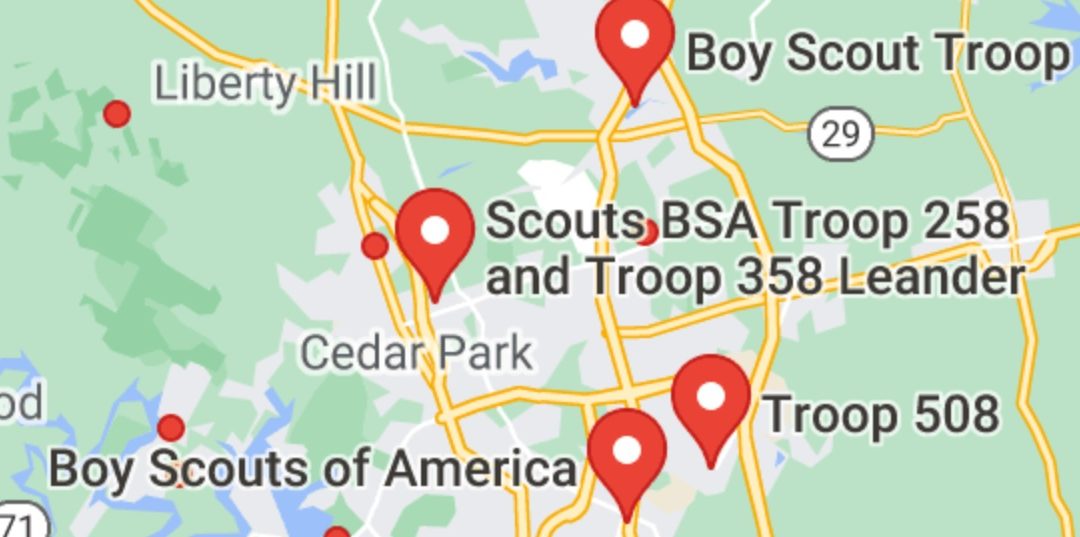What happens when you search for “Scouting near me” on Google? Do you see your unit on the map? Do you see your unit website in the listing? You should and if you do, you have a big leg up on recruiting new families.
We hope to have other articles in our future newsletters to help you get listed higher in the search results, but this article is all about getting on the map, Google maps. For Yahoo, Bing, or any other search / maps provider, you will have to check their process but you can expect it to be similar to the Google process. If you do list with one of these, please let us know your experience.
S.T.E.M Fact
Search engines like Google use an algorithm to prioritize web pages in the search results. An algorithm is a set of rules to be followed in calculations or other problem-solving operations, especially by a computer. Where else are algorithms commonly used?
It all starts with your chartered organization. A Scouting unit is legally an entity of the chartered organization so you need to talk with your rep to be certain they are okay with you listing your unit at their address. This should not be a surprise to them.
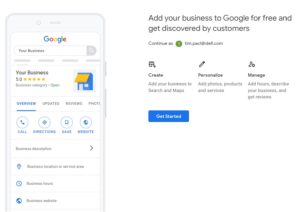
The whole process can take a while to complete but it is worthwhile to do because map results are always listed above the web results, essentially giving you a top ranking and greater visibilty to anyone in the area the types something like “Scouting near me” into the Google search bar.
- We recommend that start with a unit email address like Troop1@gmail.com, one that will be passed on to future leaders in the unit. Create a Google account using this email.
- While logged into the unit Google account, go to Google My Business to create a My Business account: https://business.google.com/create
- Step through the guided help to create the unit “business”. You will start with the business name (i.e. Troop 1) and the business category (Youth organization).
- Next, “Do you want to add a location customers can visit, like a store or office?” Answer yes. This is where you will show up on the map. It should be the address you agreed upon with your chartered organization.
- Complete the guided process including adding contact details.
- The final step is verification. There are several ways Google uses to verify that you are the valid business owner including email, video conference, and a postcard sent to the business address.