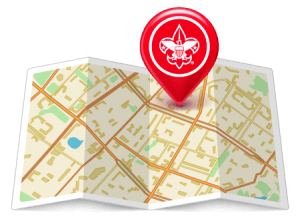
What is BeAScout?
When someone Googles phrases like “join Scouting” or “Scouting near me,” the BeAScout.org website shows up online. From there, families can type in their zip code, select the program that interests them (Cub Scouts, Scouts BSA, Venturing or Sea Scouts) and click “Find and Apply.”
If your pin is updated, a prospective Scouting family will find your leader’s contact info, a link to your website and a brief description about your unit. If you have also turned on the “Apply Now” button, parents can also fill out the application online directly from BeAScout — or they can send you an email for more information.
Who Can Update Be A Scout?
The Key 3 — Committee Chair, Chartered Organization Representative and Unit Leader (Cubmaster, Scoutmaster, Advisor, Skipper) — has access in my.Scouting.
How to Update BeAScout Unit Pin Management
Step 1: Log in to my.Scouting.
Step 2: Click Organization Manager>Select Menu>Select your Unit>Select Unit Pin
Step 3: Update your Unit Information
- Check the Appear on BeAScout option. Turning this on allows the unit pin to show on the map. Check Allow People to Apply Online.
- Add your units Primary Contact information. An email and phone number is preferred. Enter your unit’s web address in the Unit website box. If your unit does not have a website, you can use ours! www.bacbsa.org/join-scouting.
- Add additional information – It helpful here to enter what day and time the unit usually meets. This field is optional but can help parents determine if your unit meets their needs before they apply. – For Packs you may list your den meeting info, such as days and times –remember new parents who have never been in Scouting may be unfamiliar with our program. So, including things like “Tigers meet on Monday” will not be helpful, instead say “1st graders meet Monday.” – For Troops, Teams, Crews, or Ships – you may want to list any specialty areas of interest your unit does such as a Troop that focuses on hiking, or a Crew that focuses on scuba, or a Ship that focuses on sailing small crafts, things that will help people decide if it is the right unit for them.
- Update your unit meeting address and correct if needed. It will default to your Chartered Organization. Be sure to click the Locate button so latitude and longitude for the address you entered are mapped.
Step 4: Select which fields you want to display online. (Upper right-hand corner.) Include as many fields as possible. The more fields you display, the more engaged new parents will be!
For assistance, contact the membership team at membership@northshoredistrict.org

