This article is not intended to explain prose, grammar, punctuation, or any of the other numerous topics related to creating engaging content. You must use the skills you picked up in English class or through your life experiences for that. If you need help in that area, read some of the other content on this site and, if you find a post particularly engaging, reach out to the author for some pointers. A Scout is helpful.
This article is also not targeted at the mechanics of writing content in WordPress but there are hundreds of resources that can help with that including:
- WordPress Editor
- How to Add a New Post in WordPress and Utilize all the Features
- How To Publish a New Blog Post in WordPress – in 3 Minutes!
You will find a lot more resources from your favorite search engine but these should get you started.
This article instead focuses on what to do with your post to ensure it gets out to the intended audience. We use metadata associated with your post to determine how it will be communicated, including tags and categories, so it is important that the right metadata is added to your post and it is up to you to do it.
Categories. Categories and tags may appear to be similar, or even the same thing, but they are used differently. Categories are broad groupings of content and are used to segregate content into appropriate communications channel such as the district newsletter or a specific area of the North Shore District website. A typical post will have only one or two associated categories but could have more. When adding a category to your post, WordPress gives you the option to add a new category. This is not recommended as it could cause problems for segregating content. Categories will be managed by site admins.
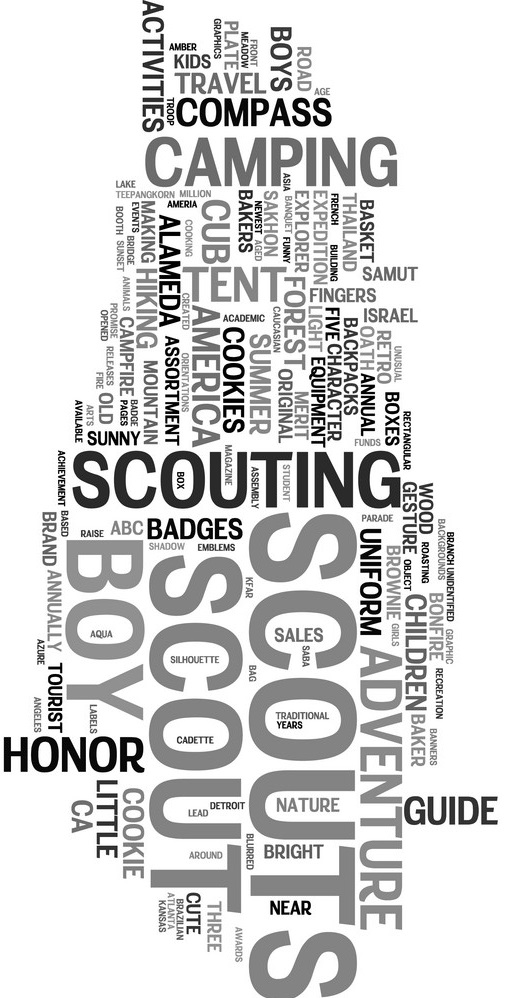
Tags. Tags are a way to provide search context to your post for easy discovery of content. If you are familiar with word clouds then you may know that a word cloud is a jumble of tags associated with the site content and that frequently used tags appear larger in the word cloud than others. It is common to include multiple tags on a post since a post may touch on multiple areas of interest. Some posts may have as many as 10 to 15 tags while others just have a few. The point is to use all tags that are appropriate for the content. A fleeting reference to Arrow of Light Scouts crossing into Scouts BSA in a post about first adventures in Scouts BSA should probably not have a “crossover” tag as this would be misleading.
To add a tag, just start typing the tag into the “Add New Tag” block. After the first few characters are added, you may see a context list of pre-existing tags appear immediately below the textbox. If you do, select the appropriate tag from the list. If you don’t get a context list, consider alternate tags and check to see if any of them are already added. If not, complete typing the entire tag and hit [ENTER] to add the tag to both the tag gallery and your post. You should be careful about adding multiple similar tags as it will add confusion and can be difficult to clean up.
Featured Image. Your post may not include a featured image but it can if you think it is appropriate. It is very easy to do. You can select an image from the gallery of images that are already uploaded to the site or you can upload a new image. If you choose a new image, be certain that it is not already in the gallery. WordPress will allow multiple copies of an image and that just makes the gallery more cluttered and more difficult to use.
Excerpt. The excerpt is a brief statement that conveys the essence of the post. Think of it as an “elevator pitch”. It should be easy to read and understand in just a few seconds and should generate interest so the reader wants to know more.
Images. I talked about “Featured Images” above but there is more to consider about images in general. Not every image adds interest or value to a post. Consider things like orientation (landscape vs. portrait), background color, contrast (important to accommodate those that are color blind), positioning in your post, and other characteristics. The right image adds the same meaning to your post as a thousand words but it is very important that it be the right thousand words.
I hope this information is valuable for you as you start blogging on the North Shore District website. Happy Scouting!

